Flux.1 Workflow - Image to Image with Multi-Upscale
A complete, compact, and easy to use workflow for image to image designed for those who value a clean working environment. This is designed to work with the Flux Dev model (and GGUF variants, etc.). It should work fine with Schnell as well. The entire workflow has been designed with every step in mind, making it as easy as possible for you to focus on creativity.
If you want to try out this workflow for free, visit my Free Resources page for a version of this minus the upscaling nodes.
There are many free image to image workflows available online! This is just if you want one that’s nicely designed.
Workflow features:
Layout optimized for working in 16:9, aka your typical computer monitor.
Easy toggling between using Florence2 to generate your prompt (and edit it), and manual prompting.
Notifications at key steps so you can tab out while it generates.
Choosing the right image before sending it off to be upscaled..
All nodes that aren’t necessary for regular use are minimized to avoid clutter.
Upon purchasing you will receive an email containing the .json file.
Notes:
Text edit node can be found here.
I can’t provide support for general Stable Diffusion or ComfyUI, but please let me know if you have issues with this workflow specifically.
This workflow is meant to be ready to go with minimal modifications needed; if you want to learn how it works, it may be easier to find another workflow that’s not as compacted.
The Unet Loader (GGUF) can be swapped for the Load Diffusion node, etc. or whatever node you use for loading models. I can’t provide support if other ones don’t work, as I primarily just use the GGUF one.
A complete, compact, and easy to use workflow for image to image designed for those who value a clean working environment. This is designed to work with the Flux Dev model (and GGUF variants, etc.). It should work fine with Schnell as well. The entire workflow has been designed with every step in mind, making it as easy as possible for you to focus on creativity.
If you want to try out this workflow for free, visit my Free Resources page for a version of this minus the upscaling nodes.
There are many free image to image workflows available online! This is just if you want one that’s nicely designed.
Workflow features:
Layout optimized for working in 16:9, aka your typical computer monitor.
Easy toggling between using Florence2 to generate your prompt (and edit it), and manual prompting.
Notifications at key steps so you can tab out while it generates.
Choosing the right image before sending it off to be upscaled..
All nodes that aren’t necessary for regular use are minimized to avoid clutter.
Upon purchasing you will receive an email containing the .json file.
Notes:
Text edit node can be found here.
I can’t provide support for general Stable Diffusion or ComfyUI, but please let me know if you have issues with this workflow specifically.
This workflow is meant to be ready to go with minimal modifications needed; if you want to learn how it works, it may be easier to find another workflow that’s not as compacted.
The Unet Loader (GGUF) can be swapped for the Load Diffusion node, etc. or whatever node you use for loading models. I can’t provide support if other ones don’t work, as I primarily just use the GGUF one.
A complete, compact, and easy to use workflow for image to image designed for those who value a clean working environment. This is designed to work with the Flux Dev model (and GGUF variants, etc.). It should work fine with Schnell as well. The entire workflow has been designed with every step in mind, making it as easy as possible for you to focus on creativity.
If you want to try out this workflow for free, visit my Free Resources page for a version of this minus the upscaling nodes.
There are many free image to image workflows available online! This is just if you want one that’s nicely designed.
Workflow features:
Layout optimized for working in 16:9, aka your typical computer monitor.
Easy toggling between using Florence2 to generate your prompt (and edit it), and manual prompting.
Notifications at key steps so you can tab out while it generates.
Choosing the right image before sending it off to be upscaled..
All nodes that aren’t necessary for regular use are minimized to avoid clutter.
Upon purchasing you will receive an email containing the .json file.
Notes:
Text edit node can be found here.
I can’t provide support for general Stable Diffusion or ComfyUI, but please let me know if you have issues with this workflow specifically.
This workflow is meant to be ready to go with minimal modifications needed; if you want to learn how it works, it may be easier to find another workflow that’s not as compacted.
The Unet Loader (GGUF) can be swapped for the Load Diffusion node, etc. or whatever node you use for loading models. I can’t provide support if other ones don’t work, as I primarily just use the GGUF one.